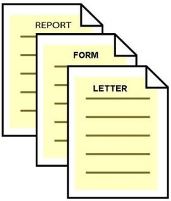

The sample is generated by raz99.com. It can be downloaded and changed to adapt to your own needs. It is free.
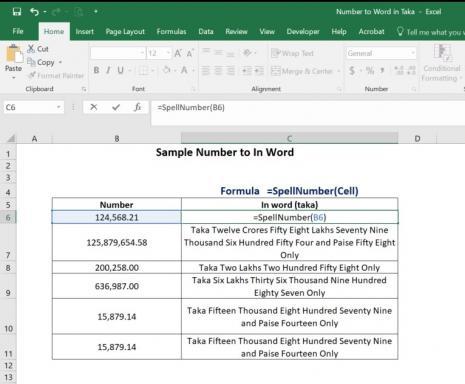
Download the excel and easily convert your number to in word taka by using the formula =SpellNumber(cell). The formula will only work in this excel file. Don't forget to enable vba.
The "Excel Number to in word (Taka) VBA enable template" is useful when you want to convert numerical values into their word equivalent in the context of the currency "Taka" (the currency of Bangladesh).
This template, with VBA code, allows you to automate the conversion process within Excel. It provides a custom function called SpellNumber that you can use in your Excel worksheets to convert numerical values to their word representation in Taka.
By using this template, you can save time and effort by avoiding manual conversion of numbers to words. It can be particularly helpful when you need to generate invoices, receipts, or any other documents where you want to display the numerical values in words for the currency "Taka."
The VBA code in the template utilizes the SpellNumber function to handle both the whole number and decimal parts of the numerical value, and then combines them to give you the word representation of the value in Taka.
Overall, this template and the VBA code provide a convenient way to automate the conversion of numerical values to words (Taka) in Excel, helping you streamline your financial and accounting processes.
